Routing Calls to Advertisers is managed at the Offer Level. From the Offer Menu within the Offer Window, Click on Call Routing Contracts.
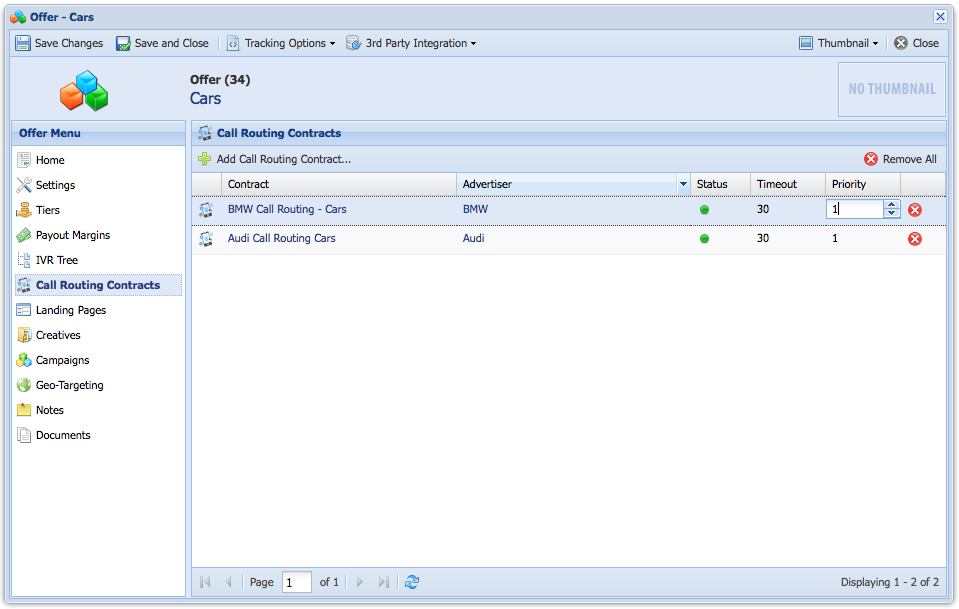
By looking at the above screenshot, There are two Contracts this Offer will route calls to and Two different Advertisers.
The Status Column indicates if the Contract is Active, Paused or InActive.
The Timeout is the Number of Seconds the the platform will attempt to Dial the transfer number and then hangs up if there are no answer or continue dialing to the second contract based on you Call Distribution Settings.
Priority is where you set the priority of this Contract.
Adding a Contract to the Call Routing Contracts
To Add a New Contract, Click on Add Call Routing Contract.

Select the Advertiser, Contract, Timeout Settings and Click Save and Continue.
The Contract will start receiving calls as soon as it's added to the Offer unless the Contract is Paused or InActive.
Removing Contracts from the Call Routing Contracts
You can remove a specific Contract or remove All contracts from the Call Routing Contracts.
Note: You can add / remove Contracts form the Offer as you wish. If there are no Contracts or All Contracts are Not Active, the caller will hear the Fail Transfer Message.
