From the Main Menu, Go to Advertisers -> Contracts -> Contracts. Click on the Contract Name to open the Contract Window.

From the Contract's window toolbar. Click on Contract Credit -> Credit History...
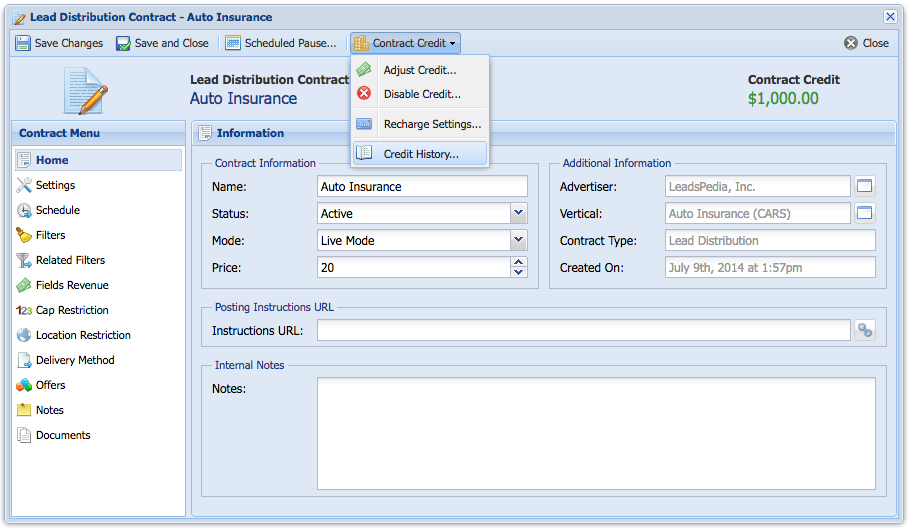
The Credit History Window will open.

Date Time: The transaction Date Time.
Description: The transaction Description in details.
Amount: The transaction Amount.
Balance: The remaining credit Balance.
