How to purchase a Tracking Number?
To purchase a tracking number, from the Main Menu click on Call Tracking -> Purchase Tracking Numbers.
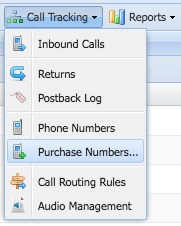
Select the Country and Number Type then Click Search Numbers.
Optionally you can type in the prefix or region. Example (Prefix: 615 - Region: TN)

The Numbers Search Results will appear with all the numbers in our database.
The Setup fee is a 1 one time amount per number that we charge you for purchasing numbers that require setup fee.
The Monthly Rate (USD) is what we charge you for the numbers you select.

Select the numbers you would like to purchase and click Purchase Numbers...
A confirmation Purchase Window will appear to confirm your order. Review your order and Click Purchase if everything looks good.

You can view all Purchased Tracking Numbers from the Main Menu -> Call Tracking -> Tracking Numbers.
