Transferring Credit from advertiser to a specific contract can be done within the advertiser's window.
From the Main Menu, Go to Advertisers -> Advertisers. Click on the Advertiser's name to open the Advertiser Window.
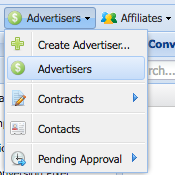
From the Advertiser's window toolbar. Click on Advertiser Credit -> Transfer Credit...

The Transfer Credit Window will open.

Select the Contract you want to transfer the Advertiser's Credit to.
Notes:
- Transferring the Advertiser's Credit to a Specific Contract will Disable Credit at the Advertiser Level. You want to make sure there are no contracts in your platform that uses the Advertiser Credit.
- If the Credit is Disabled at the Contract you're transferring credit to, the Credit will be Enabled at the Contract and will add the Advertiser's Credit to it.
- If the Credit is Enabled at the Contract you're transferring credit to, the Credit will be adjusted to it.
