Recharge Settings can be done within the advertiser's window.
From the Main Menu, Go to Advertisers -> Advertisers. Click on the Advertiser's name to open the Advertiser Window.
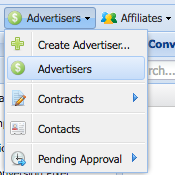
From the Advertiser's window toolbar. Click on Advertiser Credit -> Recharge Settings...


Auto Recharge Settings
Auto Recharge: You have the option to Enable to Disable the Auto Recharge. Enabling the auto recharge will automatically charge the Advertiser's Credit Card when the Advertiser's Credit balance falls bellow the specified balance.
Recharge Type:
- Account Balance:
When the balance falls below: Charge the Advertiser's Credit Card when the balance falls below the specified amount.
Recharge credit card: The amount to Charge the Advertiser's Credit Card.
- Recurring Charge:
Recurring Charge: Wether to charge Weekly or Monthly
Maintain Balance: The balance to maintain on a Weekly/Monthly basis.
- When Sold:
The recharge amount is the Lead/Call price. Example: If you sell a lead for $15.00, the recharge amount would be $15.00.
Advertiser Portal Add Credit Amount Settings
Minimum allowed credit amount: The Minimum allowed amount the advertiser can charge a credit card in the Advertiser Portal.
Maximum allowed credit amount: The Maximum allowed amount the advertiser can charge a credit card in the Advertiser Portal.
Transaction Fee: Automatically will add the transaction fee to the amount.
Advertiser Portal Settings
Minimum allowed balance update: The Minimum allowed balance the advertiser can edit in the Advertiser Portal.
Maximum allowed balance update: The Maximum allowed balance the advertiser can edit in the Advertiser Portal.
Minimum allowed amount update: The Minimum allowed amount the advertiser can edit in the Advertiser Portal.
Maximum allowed amount update: The Maximum allowed amount the advertiser can edit in the Advertiser Portal.
Advertiser Portal Permissions
Allow Advertiser to update the balance falls below amount: Wether you want to allow your advertiser to update the balance falls below field.
Allow Advertiser to update the recharge amount: Wether you want to allow your Advertiser to update the recharge amount.
After you're done updating your settings, click Save & Close.
