Managing Duplicate Check rules is managed at the Vertical Level.
To manage the duplicate check settings, open the Vertical Window by clicking on the Vertical Name.
From the left menu within the Vertical Window, go to Settings -> Duplicate Settings.
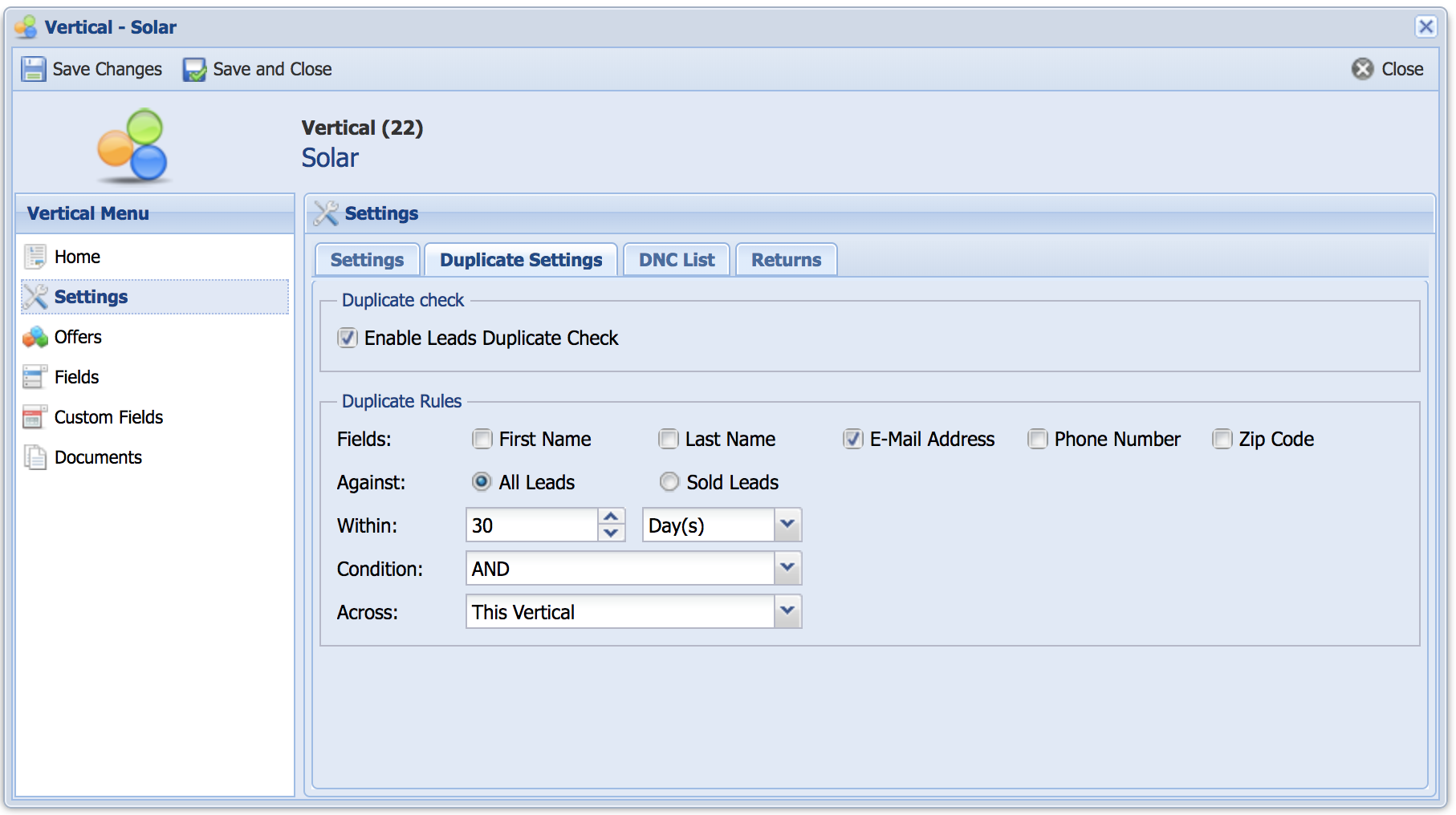
Duplicate Check
Check Enable Leads Duplicate Check to enable duplicate checks.
Duplicate Check Rules
Fields: Select the Fields you want to apply the lookup for.
Against
All Leads: Perform the duplicate check lookup on all leads in your platform.
Sold Lead: Only perform the look up on Sold Leads.
Within: The time frame to perform the lookup.
Condition: Lookup Condition
AND: Search EMAIL AND PHONE.
OR: Search EMAIL OR PHONE.
Across:
All Verticals: Perform the lookup on all Verticals.
This Vertical: Perform the lookup on this Vertical only.
Select Verticals: Perform the lookup on selected Verticals.
