Key Considerations:
- This type of posting is used when you're hosting a landing page and you or your affiliate is driving traffic to the landing page.
- This type of posting instructions posts leads directly from your web form. The form action is the LeadsPedia's Posting URL.
- If there is no valid request from a tracking url, you have the option to default the lead to a specific campaign.
To generate Web Form posting instructions, From the platform's left menu, click on Generate Posting Instructions.

Select the vertical and offer and click continue.
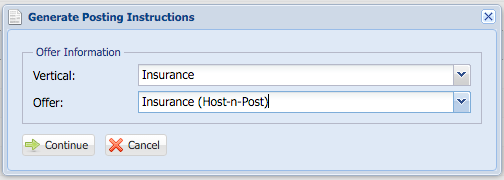
Select the campaign, and select the type (Post Directly From a Web Form). The posting instructions link will appear in the Posting Instructions field.
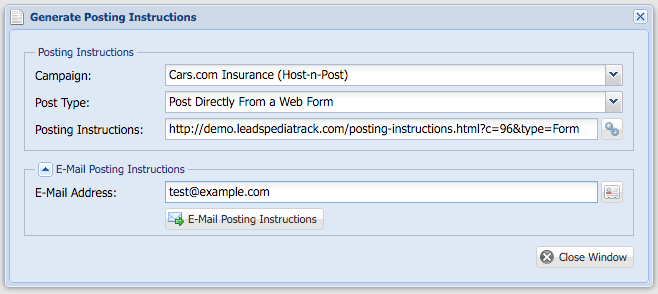
You have the ability to email the posting instructions to your developer for implementation.
To view the posting instructions, click on the link button right next to the posting instructions field 
