Key Considerations:
- This type of posting instructions is commonly used to provide your affiliates with posting instructions to post directly to you.
- This type of posting instructions requires a Campaign ID and Campaign Key.
- You can email the Campaign ID and Campaign Key to your affiliate after you generate the posting instructions.
To generate Server Post with Campaign ID and Campaign Key posting instructions, From the platform's left menu, click on Generate Posting Instructions.

Select the vertical and offer and click continue.
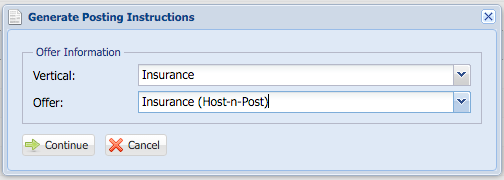
Select the campaign, and select the type (Server Post with Campaign ID and Campaign Key). The posting instructions link will appear in the Posting Instructions field.

You have the ability to email the posting instructions to any email address or you can select an affiliate contact you want to send the email to.
To view the posting instructions, click on the link button right next to the posting instructions field 
To get the Campaign ID and Campaign Key, Open the Campaign Window and click on the Post Keys... button from the top menu.

Warning: Regenerating the Campaign Key will override the previous Campaign ID and Campaign Key. Regenerating Campaign Key is useful when you no longer work with an affiliate but they still keep posting leads to you.
