Key Considerations:
- This type of posting is used when you're hosting a landing page and you or your affiliate is driving traffic to the landing page.
- The request ID is required to be passed to your landing page.
- This type of posting instructions requires the Request ID to be posted with the lead data.
- If the Request ID is invalid, the platform won't be able to attribute the lead to the originator source.
To generate Server Post with Request ID posting instructions, From the platform's left menu, click on Generate Posting Instructions.

Select the vertical and offer and click continue.
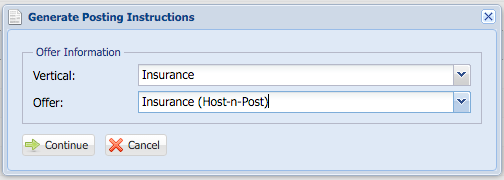
Select the campaign, and select the type (Server Post with Request ID). The posting instructions link will appear in the Posting Instructions field.

You have the ability to email the posting instructions to your developer for implementation.
To view the posting instructions, click on the link button right next to the posting instructions field 
